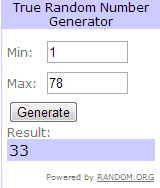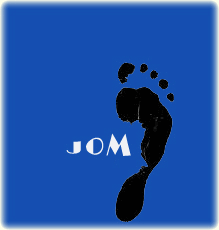Assalamualaikum
kali nie nak kongsi lirik lagu yang sangaddd *nmpk x bile bdk2 mengeja*
best~ and touched ur heart..
ce hayati dengan mata hati.. :')
"I Love You So"
I pray to God
My heart, soul, and body
Every single day of my life
With every breath I solemnly promise
To try to live my life for you
O Allah, You did revive my soul
And shone Your light into my heart
So pleasing You is now my only goal
Oh I love You so
I love You so (I love You so)
[Chorus:]
Now I know how it’s like
To have a precious love in my life
Now I know how it feels
To finally be at peace inside
I wish that everybody knew
How amazing it feels to love You
I wish that everyone could see
How Your love has set me free
Set me free and made me strong
O Allah, I’m forever grateful to You
Whatever I say could never be enough
You gave me strength to overcome my uncertainties
And stand firm against all the odds
You are the one who did revive my soul
You shone Your light into my heart
So pleasing You is now my only goal
Oh I love You so
I love You so (I love You so)
[Chorus]
My love, my life, my days, my nights, my wealth, my prayers – all for You [x2]
And I swear that I will never put anyone or anything before You
My love, my life, my days, my nights, my wealth, my prayers – all for You
[Chorus]
My heart, soul, and body
Every single day of my life
With every breath I solemnly promise
To try to live my life for you
O Allah, You did revive my soul
And shone Your light into my heart
So pleasing You is now my only goal
Oh I love You so
I love You so (I love You so)
[Chorus:]
Now I know how it’s like
To have a precious love in my life
Now I know how it feels
To finally be at peace inside
I wish that everybody knew
How amazing it feels to love You
I wish that everyone could see
How Your love has set me free
Set me free and made me strong
O Allah, I’m forever grateful to You
Whatever I say could never be enough
You gave me strength to overcome my uncertainties
And stand firm against all the odds
You are the one who did revive my soul
You shone Your light into my heart
So pleasing You is now my only goal
Oh I love You so
I love You so (I love You so)
[Chorus]
My love, my life, my days, my nights, my wealth, my prayers – all for You [x2]
And I swear that I will never put anyone or anything before You
My love, my life, my days, my nights, my wealth, my prayers – all for You
[Chorus]
p/s : apa yang kite perlu sebenarnya adalah keredhaanNYA :) dan
sebenar2 cinta adalah cinta Allah swt